 If you’re new to Android Development I’d like to share a few things about the Android SDK that will help you set up your development environment and hopefully save you some time. I’ll list a few common questions about setting up the environment and answer the questions with solutions that have worked for me.
If you’re new to Android Development I’d like to share a few things about the Android SDK that will help you set up your development environment and hopefully save you some time. I’ll list a few common questions about setting up the environment and answer the questions with solutions that have worked for me.
1. Where do I get the Android SDK?
Bundled with Android Studio: Download it Here
Bundled with Eclipse: Download it Here
Standalone: Download it Here
2. Which SDK packages should I install?
There are a few packages that you’ll need to install in order to make sure that your setup functions for Android Development. Here is a link to the core packages that you should install: View Core Packages
One thing to take note of here. As of today, the latest API is 20 (4.4W), however, you will run into trouble if you don’t also install API 19 (4.4.2) as indicated in the following pic:
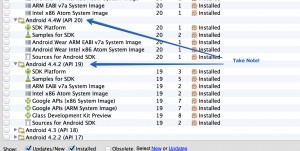
3. How do I set up an AVD?
You’ll need an Android Virtual Device in order to view your app on your machine. After installing your SDK, you should add path/to/sdk/tools and path/to/sdk/platform-tools to your $PATH. Restart your terminal and then from your command line, run “android avd.” You should see the following screen:
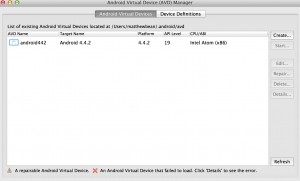
(Note that if you’re using Eclipse or Android Studio you can also access the AVD Manager through their GUI interface.)
Click “create” on the right sidebar of that screen and you can then set up the Virtual Device for which you would like to view your project. Keep in mind as previously noted that you should choose the API level 19.
Wrap it Up
Hopefully this article has helped simplify the process for setting up the SDK and AVD for your development environment. There’s good information over at the Android Developers website that has a lot of this information in more detail if you really want to delve deeper into this subject. As always you can contact us with questions and we will do our best to help. A big thanks goes to Kerri Shots over at PhotoKandy for helping us get started with Android Development. Her latest book, PhoneGap 3.x Mobile Application Development is a valuable resource for those looking to build mobile apps on multiple platforms.

